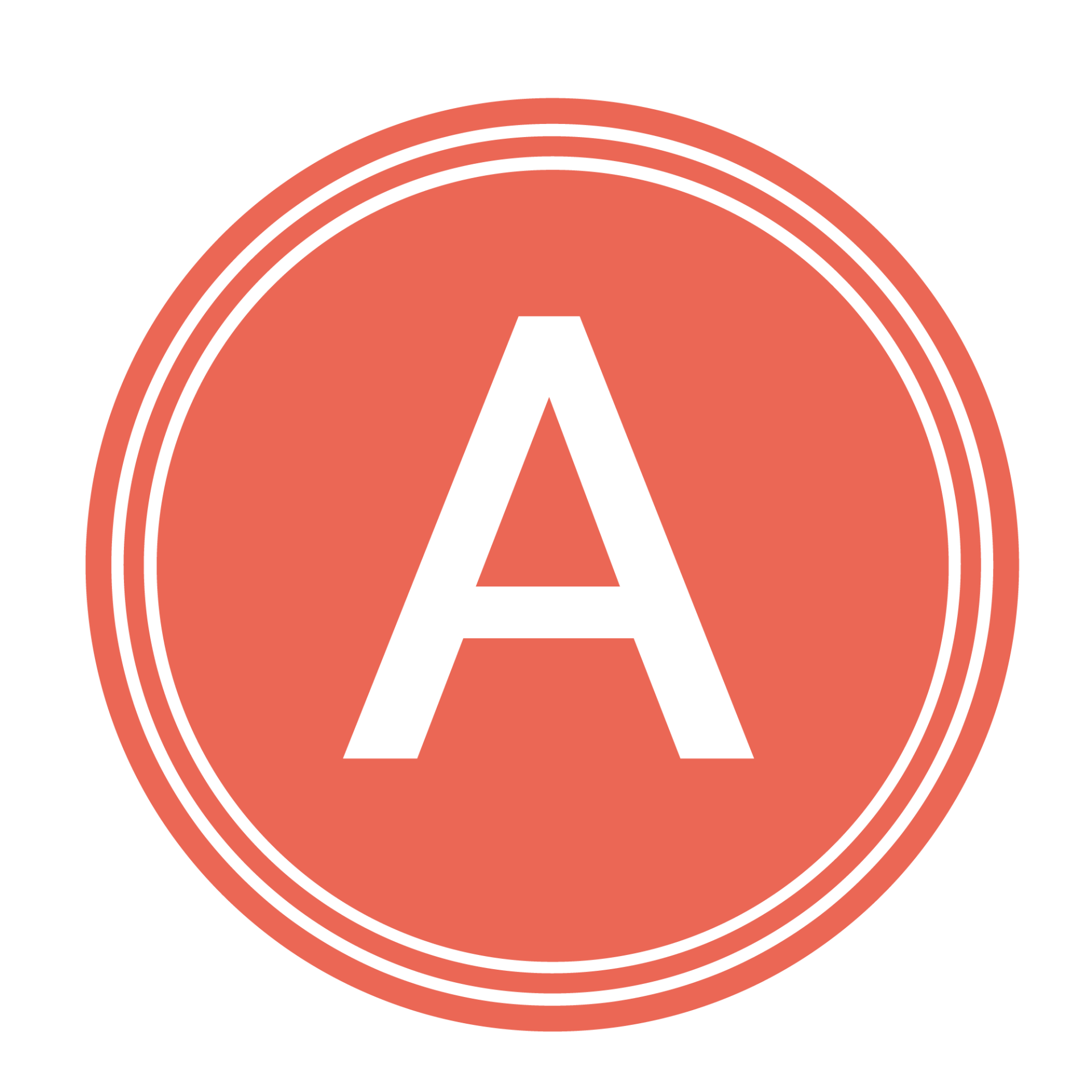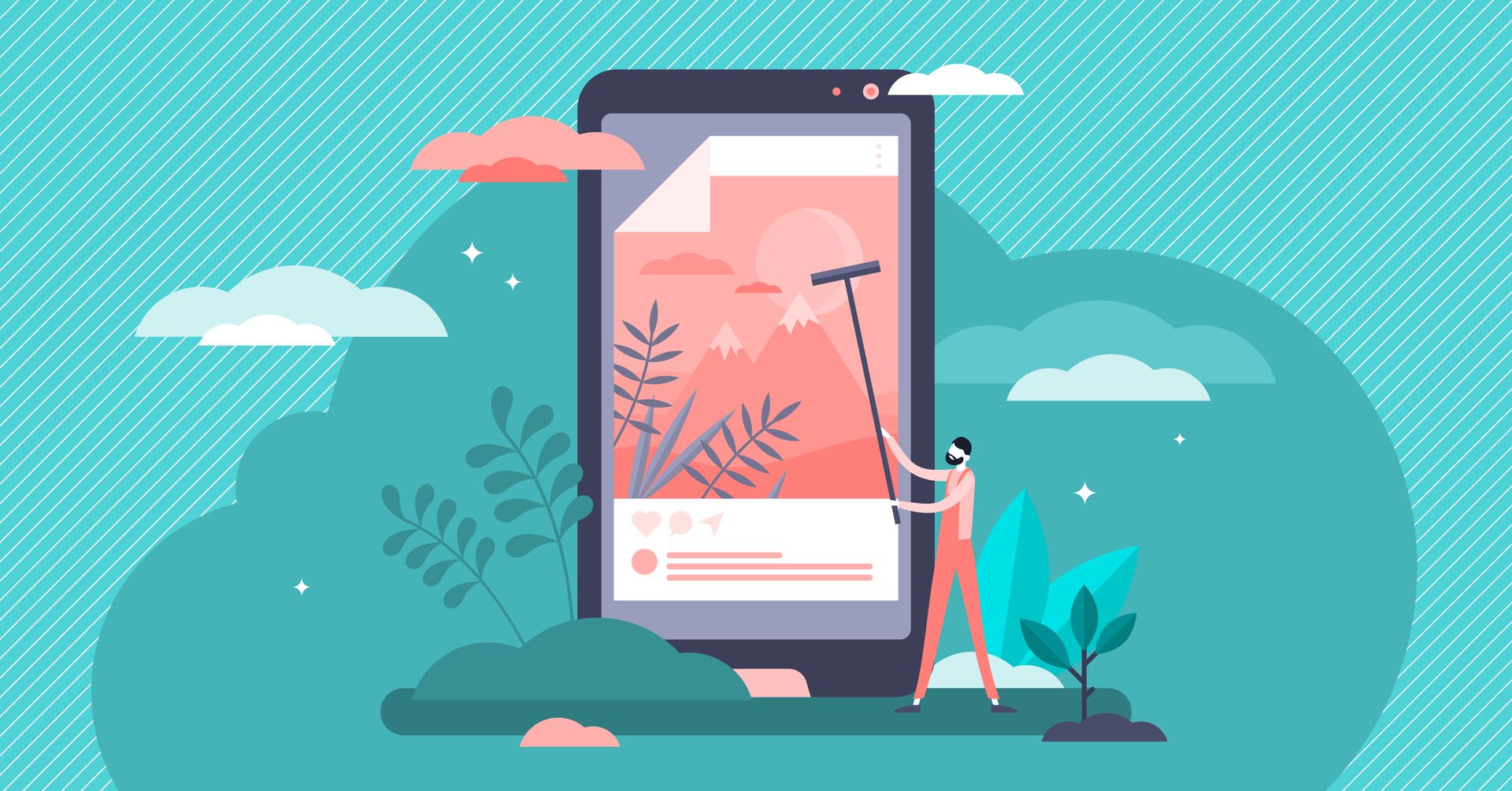10 Image Optimization Tips to Help You Rank Higher in Google
Did you know that image optimization can help your website rank higher in Google? That’s right! If you want to improve your SEO, then you need to focus on optimizing your images. In this blog post, we will discuss 10 tips for optimizing your images. By following these tips, you can make sure that your images are as small as possible while still retaining their quality. This will help improve your website’s loading time and rank higher in Google search results pages!
1. Compress your images
Compress your images to reduce file size without sacrificing quality. Image compression reduces the size of an image file without losing its visual quality. There are several ways to compress images, including using third-party programs such as Adobe Photoshop and GIMP, as well as online services like TinyJPG and CompressJPEG. The method you choose will depend on your needs and budget. With smaller files, your website will load faster, resulting in a better user experience and higher rankings.
2. Optimize your alt text and title tags
Optimize your alt text and title tags for better image SEO. Alt text, also known as “alternative text” or “alt tags,” is the text that appears when a user hovers over an image. It is used by search engine bots to understand what the image represents and it can also improve accessibility for visually impaired users. Title tags appear as pop-up boxes when someone moves their mouse cursor over an image. Title tags and alts give the search engine extra information about your images and help them to rank higher in the search results.
3. Choose the right image format
Choose the right image format for your website. JPEG and GIF are the most common image formats used on websites. JPEG is best for photographs, while GIFs are better for simple graphics or illustrations. PNG is also popular but usually results in larger file sizes than the other two formats. As a general rule of thumb, for small images, GIFs are the way to go. For photographs and larger graphics with no transparent backgrounds, JPGs will be more effective in terms of memory usage. Additionally, if clarity or intense colors that require transparency are desired, then PNG files should be employed instead.
4. Use a content delivery network (CDN) to serve your images
A content delivery network (CDN) is an online service that stores copies of your images in multiple locations around the world. This ensures faster loading times as visitors will be able to access them from the closest server based on their location. Additionally, a CDN can also boost your website’s security by preventing malicious bots from accessing sensitive data stored in your images. Setting up a CDN may require some technical knowledge but there are several services available that make this process easier for beginners. If you need a dependable content delivery network service, Cloudflare.com is the perfect fit and offers an absolutely free version!
5. Use next-gen formats
Use next-gen formats like WebP for superior compression. WebP, introduced by Google in 2010, is a new image format that offers superior compression and higher quality than the popular JPEG and PNG formats. By using this format, you can reduce your image file size significantly while maintaining or even improving its visual quality. Additionally, WebP also supports transparency which makes it ideal for creating logos and graphics.
6. Use the picture tag
Use the picture element to control responsive images. The picture element, available in HTML5, is a powerful tool for displaying different versions of an image depending on the user’s device and screen size. Essentially, it allows you to specify multiple sources for the same image and lets the browser decide which one to load based on the media queries provided. This way, users will always see the most appropriate version of your images regardless of their device or connection speed.
7. Use an image sitemap
To help search engines index your images. An image sitemap is a special type of XML file that lists all the images on your website along with their corresponding URLs. This way, search engines will be able to find and index them more easily. Not only does this help make your visuals more discoverable in search results but also helps reduce server load if you have many visitors accessing your site at the same time.
8. Don’t overuse stock images
When it comes to website design, steer clear of stock photos if you can. Generic images may not be the best option since they could make your site appear less professional and diminish its quality. To avoid this, use unique visuals that are related to your content or business instead. This could include your own photography, illustrations, or diagrams. If you’re going to use stock images, make sure they look natural and have a purpose on the page.
9. Optimize image file names
Create descriptive file names that include your primary keyword. This helps search engines understand the content of each image, making them more likely to appear in related searches. Avoid using vague file names like “image1.jpg” as this won’t do your website any favors.
10. Add image properties to structured data
Structured data, also known as “schema markup,” is a way of adding additional information to web pages. This can be used to specify certain properties such as size, type, and resolution for all the images on your site. By doing this, search engines will have a better understanding of what each image is about and how it should be indexed.
Finally, remember that image optimization isn’t just about saving bandwidth – it’s an essential part of improving the user experience on your website. So keep track of page load times, test your visuals regularly, and take advantage of all these tips and tricks to ensure visitors enjoy the best possible experience on your site. Good luck!
If you require assistance elevating your business’s image or have any queries, please do not hesitate to contact me at john@assurestudios.com – I am here to help with all of your optimization needs!