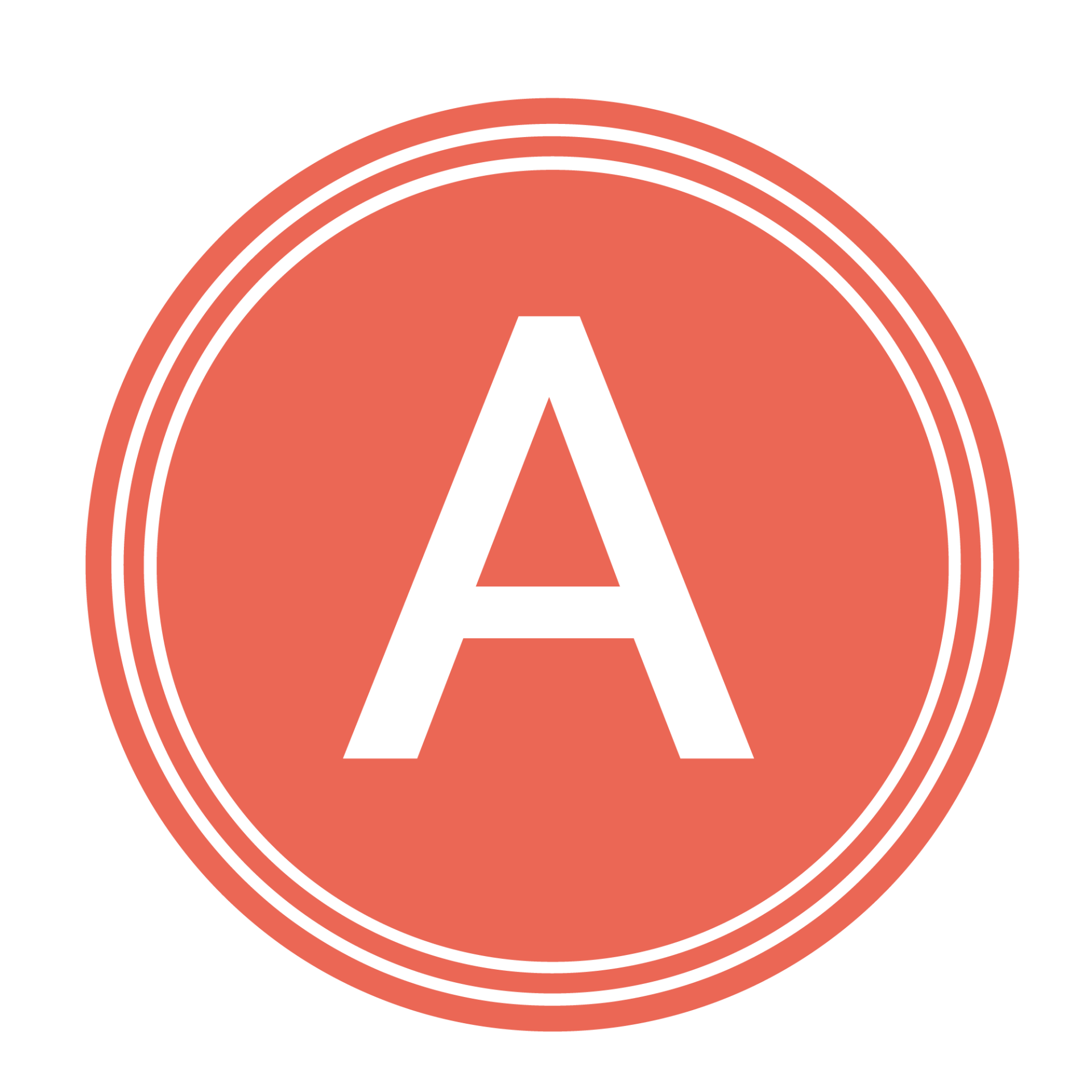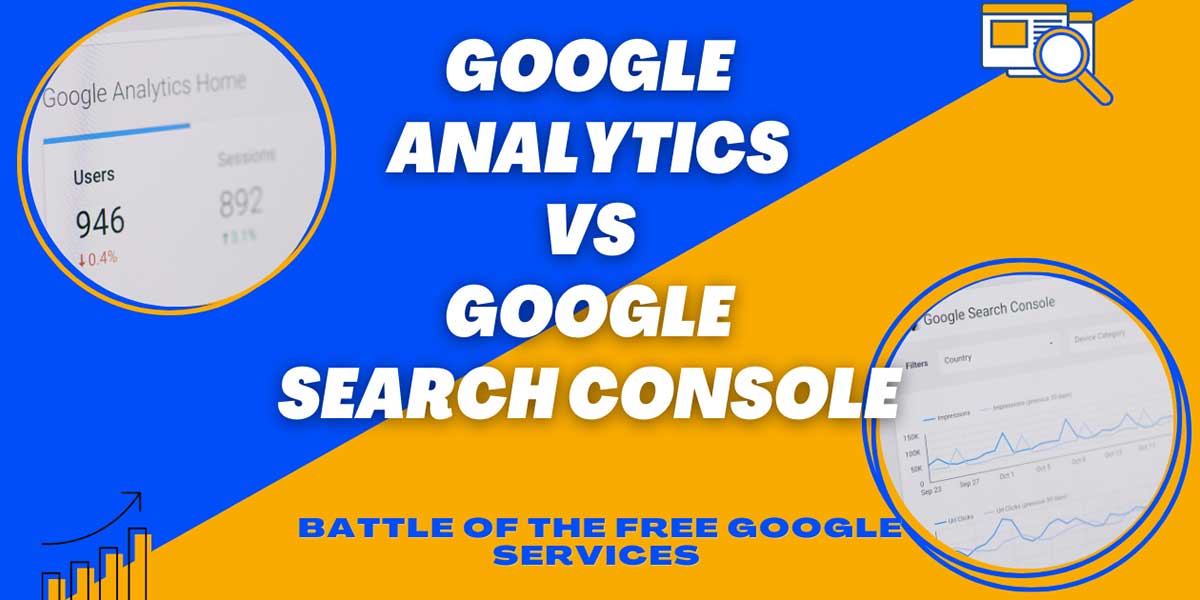Google Search Console vs. Google Analytics: Understanding Their Roles
Google Search Console and Google Analytics are two indispensable free services that play distinct yet complementary roles in enhancing your website’s performance and optimizing your digital marketing strategies. Let’s explore the unique functions and advantages of each tool:
Google Search Console
Purpose: Google Search Console is primarily focused on monitoring and addressing SEO-related issues that can impact your website’s ranking on Google.
Key Reports:
- Performance Report (Search): Provides essential metrics about your site’s performance in Google Search results, including clicks, total impressions, average click-through rate (CTR), and average position.
- Clicks: The number of clicks on your website’s URLs from Google Search results.
- Total Impressions: The number of times your site’s URLs appeared in search results.
- Average CTR: The percentage of users who clicked on your URLs after seeing them in search results.
- Average Position: The average ranking of your website URLs for specific queries.
- Indexing Report: Shows which pages Google has found on your site, which pages have been indexed, and any indexing problems encountered. Ensures that your pages are discoverable and indexed by Google.
- Mobile Report (Mobile Usability): Highlights issues affecting the user experience on mobile devices, such as font legibility and button accessibility.
- Sitemap Report: Allows you to submit and manage sitemaps, aiding Google in efficiently crawling and indexing your site.
Google Analytics
Purpose: Google Analytics provides insights into your website’s visitors, their behavior, and interactions on your site. It’s invaluable for refining your digital marketing strategies.
Key Insights:
- New Users and Return Users: Distinguishes between new and returning visitors, helping assess the effectiveness of your SEO efforts and content resonance with your audience.
- Average Engagement Rate: Measures engagement by tracking sessions that exceed 10 seconds, include a conversion event, or feature at least two pageviews or screen views. A low engagement rate signals irrelevant content.
- Total Revenue: For e-commerce sites, Google Analytics tracks website revenue and ad spend, identifying high-converting pages and user pathways.
Using Both Services
These tools are not mutually exclusive; they complement each other. To optimize your website and digital marketing:
- Set up both Google Search Console and Google Analytics.
- Leverage Google Analytics to understand user behavior and improve content and marketing strategies.
- Use Google Search Console to monitor SEO health, indexation, and discover and resolve issues that impact your website’s visibility on Google.
In Conclusion, Google Analytics and Google Search Console are indispensable tools for enhancing your online presence. Spend time with both to unlock their potential for your digital marketing and SEO strategies.
To get started with Google Search Console, visit here.
To start with Google Analytics, visit here.
If you’re interested in boosting your small business’s social media presence or developing a new website, Assure Studios can help. Reach out and book an appointment today by calling 972-898-7128 or sending an email to john@assurestudios.com.