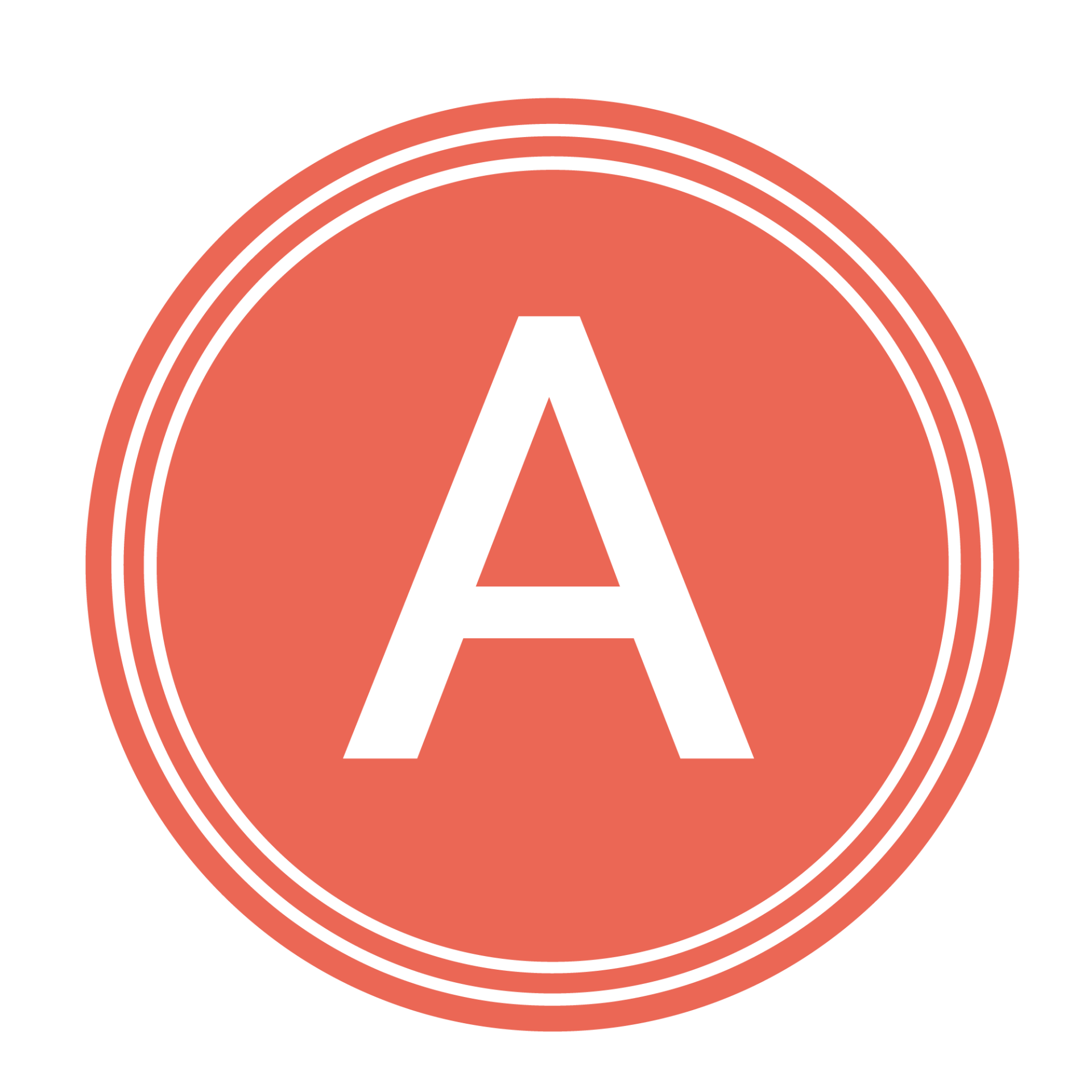Understanding Web Accessibility: Making Your Church Website Inclusive
Web accessibility ensures that websites and technologies are designed and built to be accessible to people with disabilities. It involves creating digital content that can be understood, navigated, and interacted with by individuals with disabilities. Making your church website accessible is not just about compliance with legal standards; it’s about inclusivity and ensuring that everyone can access your online resources and information.
Why Web Accessibility Matters
Web accessibility is crucial because it ensures that people with disabilities, as well as those facing temporary or situational limitations, can use and contribute to your website effectively. Here are some key reasons why web accessibility is important:
Inclusivity: Web accessibility ensures that everyone, regardless of their abilities, can access your online content and services. It promotes a sense of community and inclusion.
Legal Requirements: Many countries have laws and regulations in place that require websites to be accessible to people with disabilities. Non-compliance can lead to legal issues.
Better User Experience: An accessible website provides a better user experience for all visitors, leading to increased engagement and satisfaction.
Increased Reach: By making your website accessible, you can reach a broader audience, including individuals with disabilities who might be searching for a church or spiritual resources online.
Assistive Technologies
Before delving into tips for making your church website accessible, it’s essential to understand the assistive technologies that people with disabilities use to access the internet. Here are three key types:
Screen Readers: Screen readers are software programs that convert text and other content into speech or braille. They enable visually impaired users to navigate and understand web content.
Voice Recognition Software: This technology converts spoken words into written text, allowing users to control computers and access online resources using voice commands.
Alternative Input Devices: These devices, such as head pointers, motion tracking systems, eye tracking systems, and specialized keyboards, help individuals with physical disabilities interact with computers and websites.
Tips for Web Accessibility
Here are some practical tips to make your church website more accessible:
1. Multimedia Accessibility
- Provide Captions and Transcripts: Include captions for videos and transcripts for audio content. These help individuals who are deaf or hard of hearing understand your multimedia content.
2. Images
- Use Descriptive Alt Text: Images should have descriptive alt text that conveys the message of the image. This alt text is read aloud by screen readers.
3. Headings
- Use Proper Heading Structure: Structure your web content using heading tags (e.g., H1, H2, H3) to create a clear hierarchy. Screen reader users rely on headings for navigation.
4. Links
- Use Descriptive Link Text: Ensure that link text provides clear information about where the link leads. Avoid using generic terms like “click here” or “read more.”
5. Text
- Allow Text Resizing: Users should be able to increase or decrease text size to make it more readable. Avoid fixed fonts or layouts that don’t accommodate text resizing.
- Maintain Good Contrast: Ensure there is sufficient contrast between text and background colors to make content readable for individuals with visual impairments or color blindness.
6. Navigation
- Keyboard Accessibility: Ensure that all website functions and content are accessible using only a keyboard. This is essential for users who cannot use a mouse.
- Logical Tab Order: Create an efficient tab order that allows keyboard users to navigate through your website’s elements in a logical sequence.
Conclusion
Prioritizing web accessibility for your church website is not just a legal requirement; it’s an essential step toward inclusivity and creating a positive online experience for all visitors. By following these tips and ensuring your website is accessible to people with disabilities, you demonstrate your commitment to serving a diverse and inclusive community.
For assistance in enhancing your church’s online presence, including web accessibility, or to develop a new website, Assure Studios can help. Contact us for a free consultation at 972-898-7128 or via email at john@assurestudios.com.